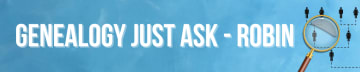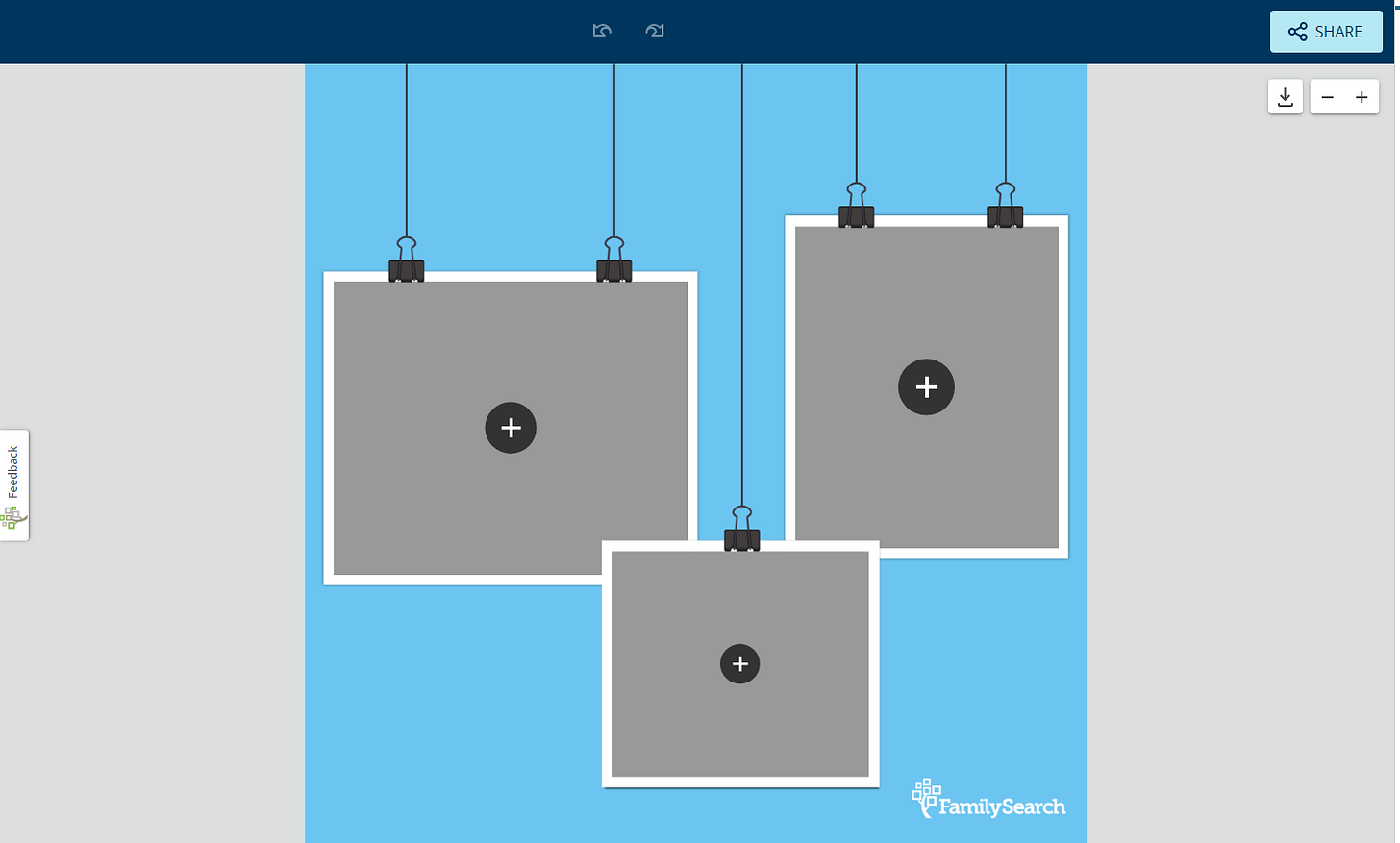Looking for a fun and creative way to showcase your favorite memories? FamilySearch’s Photo Collage Creator makes it simple to design and share beautiful collages in just a few clicks! Whether you want to create a special keepsake, a social media post, or a heartfelt gift, this tool has everything you need.
Just go to Photo Collage Creator.
Select the design.
You can change the design by clicking on a different one.
Click on each place you will put a photo. You can select the photo from either your FamilySearch Memories or from your 🖥.
The last photo I chose came from FamilySearch Memories.
You can share on social media. You can download the collage, and you can save in Memories.
Since I wanted to add the names, I downloaded to my desktop. Then, I added the names using Adobe Photoshop.
Perfect for Every Occasion
Family & Holiday Memories – Create collages of your best moments with loved ones.
Celebrations & Milestones – Birthdays, weddings, anniversaries—capture them all beautifully.
Social Media Posts – Impress your followers with eye-catching collages that stand out.
Gifts & Keepsakes – Print your collage as a heartfelt gift for someone special.